Game has 'Credits' and 'Gold Coins'.
'Credits' are to play at universal casinos marked with the
![]() icon
icon
and 'Gold Coins' to buy hours for your own casino if you create one.

To buy, make sure the proper tab is selected as below, and click one of the purchases.

Purchased credits can be used to play at universal casinos
![]()
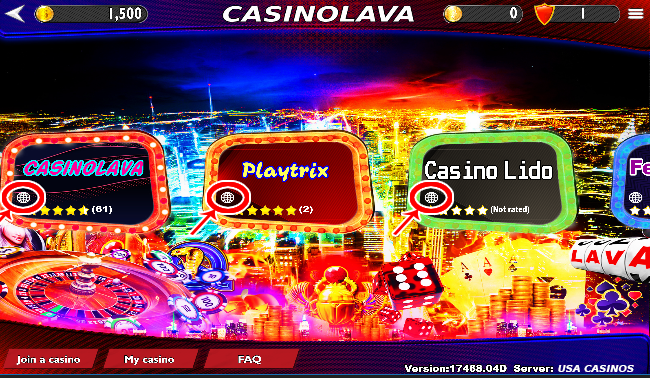
As the player's level increases so does the amount of credits the user can purchase with the same amount of money. This is one of the benefits of achieving higher levels.

Gifts and maximum bets in the games increase with the levels too.


Credits in the universal casinos can only be used there. Credits in host casinos can only be credited by the host and used specifically for that host casino for the leaderboard.
No. Only the host can credit the users for that casino.
Each host casino has its own separate credits used to compete for the casino's leader board.
Gold coins are different from credits. They are used to add hours to your own casino.

To buy, make sure the proper tab is selected as below, and click one of the purchases.

Hours are used to activate the host casino. Gold coins can be converted into hours inside the host's "my casino" menu setting under "add hours". Every gold coin gives 12 hours.

In the host "my casino" menu, click "add hours". A popup allows you to convert gold coins into hours. Each gold coin gives 12 hours. Once the hours are added, the host casino is automatically activated.


To figure out how long the casino will be activated for, just divide the hours available, by the current number of machines in the casino. If there are 60 hours available and 8 machines, take 60÷8 = 7.5 The casino will last for 7 hours before it expires with leftover hours remaining. It lasts for the "whole number" of hours.
Each gold coin adds 12 hours.

Each hour activates 1 machine for 1 hour. If there is 1 machine in the casino, 2 gold coins will activate it for 24 hours (1 day) . Two gold coins to activate 1 machine for 24 hours.
When the hours left in the casino are less than the amount of machines currently in the casino, the casino expires. The host needs to add more hours so that the hours are equal to or more than the current number of machines.

When there are machines in the host casino and the hours remaining are more than the number of machines, the timer automatically starts.
The timer will continue to countdown until there are no hours left, there are less hours than the number of machines, or there are no more machines in the casino.
Yes, it starts counting down when there are more hours than machines and continues until there are no hours left, there are less hours than the number of machines, or until there are no more machines in the casino.
Countdown stops when hours are 0, when hours are less than machines, or when there are no machines in the casino. You can reduce the number of machines to slow it down or even delete all machines to stop the countdown.
Unlike universal casinos
![]() that are run and managed by Casinolava, hosted casinos do not have that "globe" icon, they are managed solely by the hosts of those casinos. The host username is shown when you click "MORE CREDITS" in the hosted casino. Casinolava is not responsible for any interaction between the hosts and their users. Users should contact the host for any issues related to the hosted casinos.
that are run and managed by Casinolava, hosted casinos do not have that "globe" icon, they are managed solely by the hosts of those casinos. The host username is shown when you click "MORE CREDITS" in the hosted casino. Casinolava is not responsible for any interaction between the hosts and their users. Users should contact the host for any issues related to the hosted casinos.
It is important to note that, hosted casinos, after showing
![]() for a few hours, might expire showing
for a few hours, might expire showing
![]()
Users will not be able to play in an expired casino and only the host can re-activate it.
You can host a casino by clicking on the "host your own casino" tab in the menu.

Create your own casino as follows. Click '?' for every line to get the instructions.



No, it does not cost the user anything to create the casino. The user can name it, design it, and choose the games to use in the casino. However, to activate this casino, the host must add hours to it using gold coins.
When you create your casino, a unique casino id is generated for it. Users need this id to join your casino.

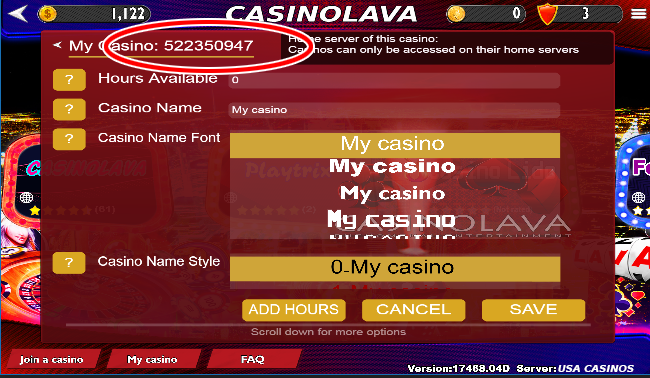
You can share your id by entering your casino and then selecting menu -> 'share ... id' as below

Only you and the users who joined your casino can see the id
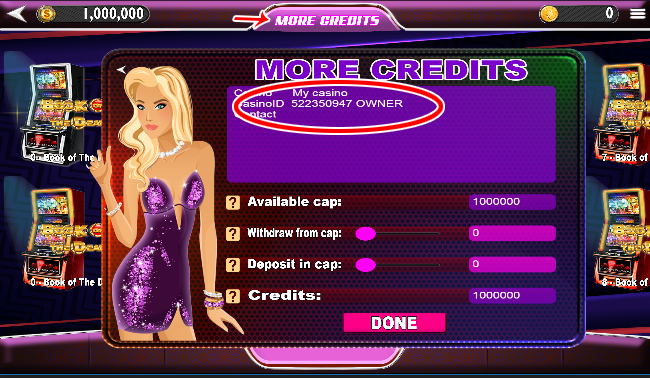
Users then click 'Join a casino' to join.

You need to get the id from the host of the casino. You can then join by entering the id as follows.

Credits for the users are added manually by the host in the leader board of the casino. Select Menu -> Leaderboard

Click on the user name. You can search for any name in the upper right box.

Increase the CAP of the user. Cap is the total amount of credits the player can use. Player gets a notification if online, then will need to enter the casino, click 'more credits' and 'withdraw from cap'.
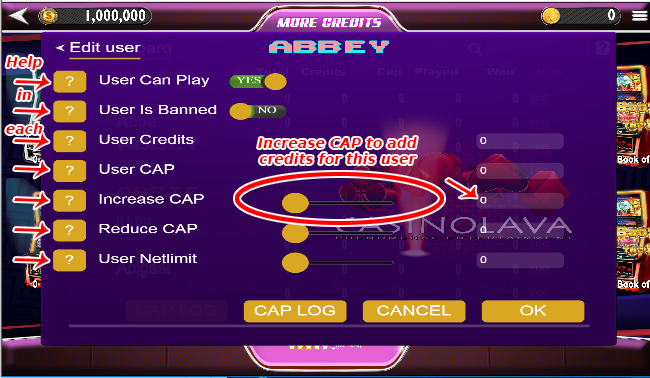
From the leader board, click the user name. You can search for any name in the upper right box.

Increase or reduce this user's CAP as needed.
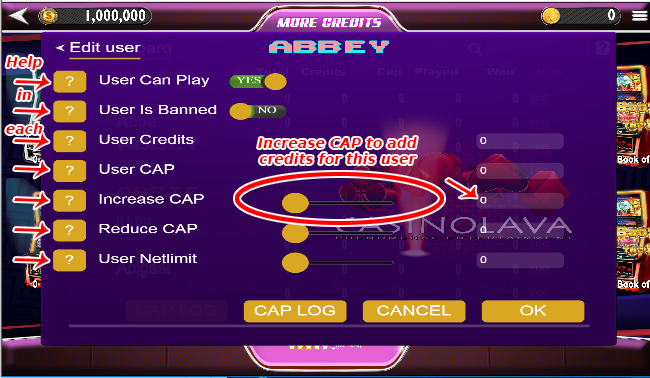
Cap is where the credits are stored. When the host gives credits to the users, they are stored in their caps. The user can withdraw credits from her/his cap anytime and can also deposit credits into the cap for later use. Credits are to be played only in this host casino. Host cannot change the amount of credits the user has but can increase or reduce the cap of the user. Default cap is set to "0" inside the host's my casino menu.
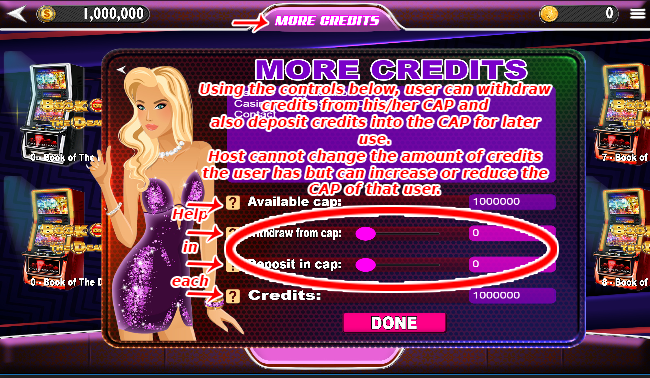
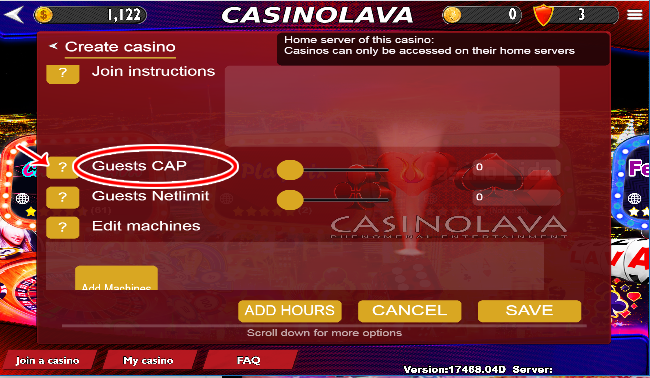
Users with total winnings as high as this net limit are not allowed to play anymore. There is a default net limit (set at 0) in the main menu of the "my casino" for the host. This is what all users will have when they first join the casino. There is also a net limit for each individual user in the leader board menu. The host can set this number specifically for each user.
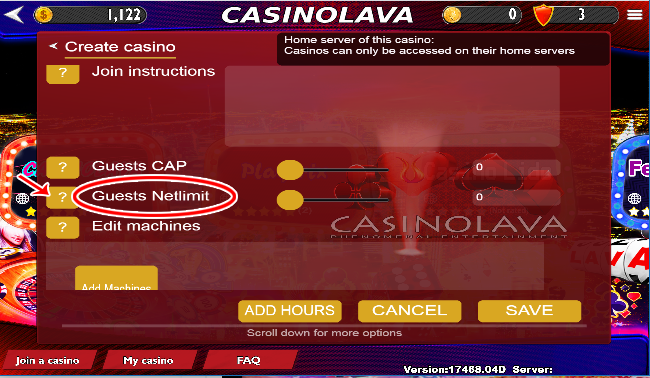

The host of the casino can change the setting in the leader board for that specific user from "can play" "yes" to "no". This will prevent that user from being able to sit on any of the machines inside the casino.

The host of the casino can change the setting in the leader board for that specific user to "is banned" "yes".

Choosing "public" for your casino allows everybody to see your casino and enter it when it is "active". It will still be hidden if the casino has expired.

Yes, because it is public anyone can enter it without having to join first. But they cannot play until they get the id from the host and join the casino.
No. They need to enter the casino id to participate. After joining, the host will need to increase the cap for that user. User then withdraws from cap in order to sit on a machine. Only users with credits can sit on a machine.
Hosts have the ability to input instructions in the "join instructions" box to instruct users on how they can join.

Choosing private "ON" will make your casino hidden from the public. Only users who joined your casino will be able to see it.

Tournaments give the players a chance to win MILLIONS daily and a permanent place on the HALL-OF-FAME. Each universal casino has its own tournament where the players can compete to win and make their city proud. Each casino has its own LEADERBOARD and HALL-OF-FAME. The leaderboard shows the competing players and displays the daily award and time of day it is awarded to the champion (the name at the top of the leaderboard). The champion's name and city feature permanently in the casino's Hall Of Fame.
You just need to play in the casino to be a participant. To select the city you are representing, click Menu (top-right) -> 'Edit User Info', scroll down, and enter your city name.
No sign up or registration for a specific tournament is required. Just play on any machine in the casino to become a participant of that tournament and get a chance to win millions daily!!!. To select the city you are representing, click Menu (top-right) -> 'Edit User Info', scroll down, and enter your city.
No, tournaments are FREE! Just play in the casino and you will be a participant on the leaderboard.
Each casino has its own leaderboard where the username, score and city of all the participants are displayed. The highest score on the leaderboard determines who the champion is at the end of the tournament.
The points won and collected on a machine are the leaderboard score. The points played are not recorded. Scores accumulate as more points are won and collected. Names on the leaderboard move up and down so the highest winner goes on top.
The leaderboard can be accessed by pressing the trophy 🏆 icon inside the casino or inside the game. It can also be accessed by pressing menu -> leaderboard while inside a universal casino.
Players can see the tournament time information by clicking the "?" inside the leaderboard. Here it will give the hours (local) and the tournament will stop for 5 mins to crown the winner. If tournament ends at 22:00, then champion will be crowned immediately thereafter. Tournament will be on a break for 5 mins. Leaderboard will freeze during this period and clear after 5 mins. A new tournament will then begin with a new leaderboard for the next day.
Winners need to be present (logged on in the server where the tournament is) to receive their rewarding credits. To be sure you are not late, please be logged on at least a few minutes before the tournament ends. You will be rewarded no later than when next tournament begins (5 mins). Winners who are not logged on will get their name/city in the casino's Hall Of Fame but will not get their rewarding credits.
Each casino has its own Hall of Fame which permanently displays the champion of each daily tournament. For each champion, it will display the date they won, the city, the score they won with and the level they were currently at when they won the tournament. The champion with the highest score of all time goes on top.
These casinos have a set maximum bet limit. Players cannot bet higher than the limit no matter their level.
|
|
This icon represents a universal Casino where all users can play. |
|---|---|
|
|
Host casino that the user has not joined. |
|
|
Host casino that the user has joined. |
|
|
Host casino that the user owns/hosting. |
|
|
Host casino that is about to expire in 12 hours or less. |
|
|
Host casino that is not activated yet or is expired. |
|
|
Private casino. |
|
|
Joined casino but the user is not allowed to play. |
|
|
The champion of the leader board. |